Teamwork

Design and implementation teams can discuss while viewing the same screen, ensuring faster and more accurate communication.

Side-by-side design and screenshot comparisons for superior efficiency
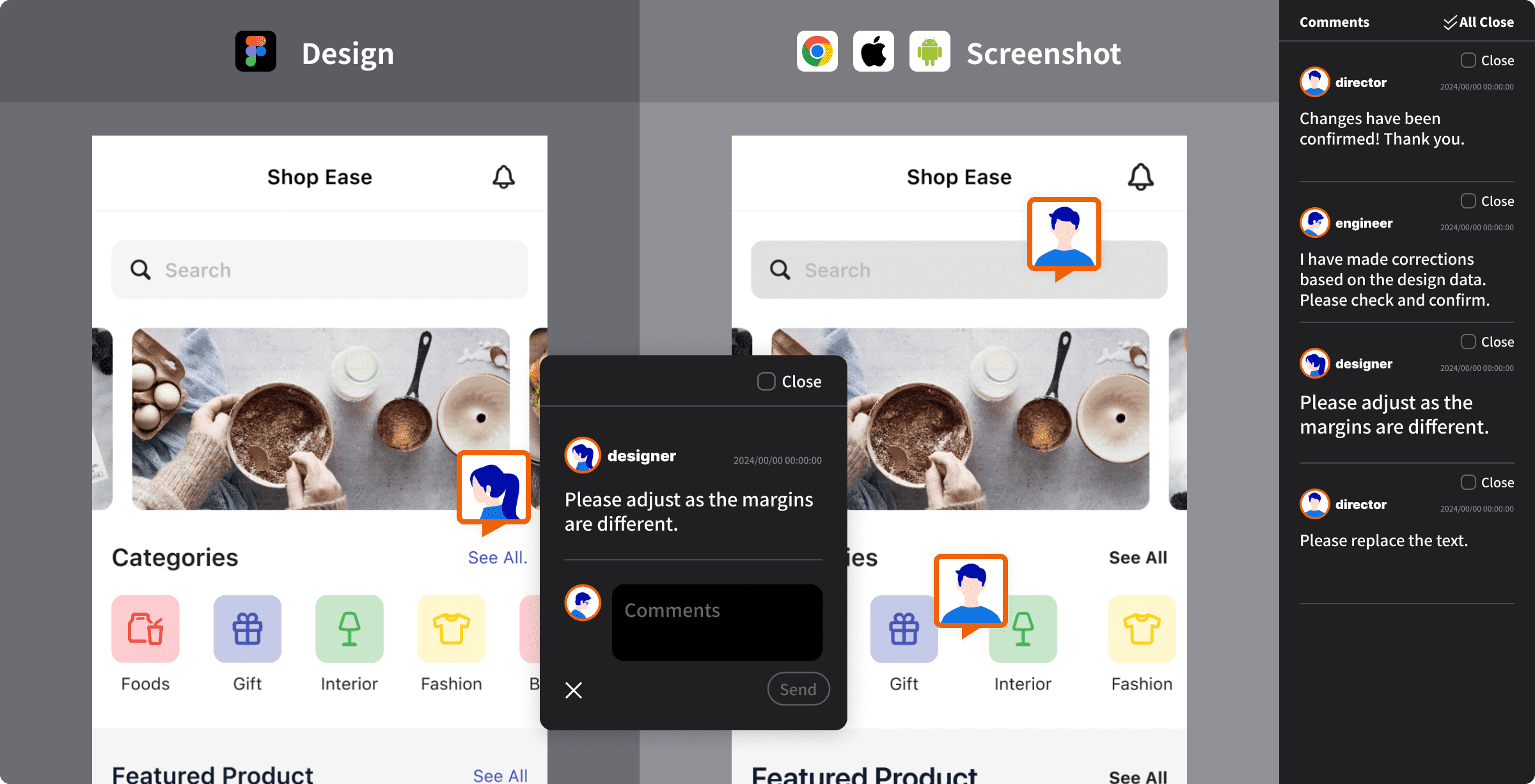

Gather the required team members
With UI SCAN, you can create projects within your team to centralize the information needed for scans. Invite essential members, from engineers and designers to managers and clients, to the project and conduct efficient visual testing.
Team
members can collaborate. Users in the team can easily invite others to projects within the team.

Project
Easy discussions while viewing side by side
No need to take screenshots or search for design files anymore. UI SCAN consolidates all the information needed for visual testing, allowing you to exchange comments while comparing screens. You can respond to feedback and make fine-tuning swiftly.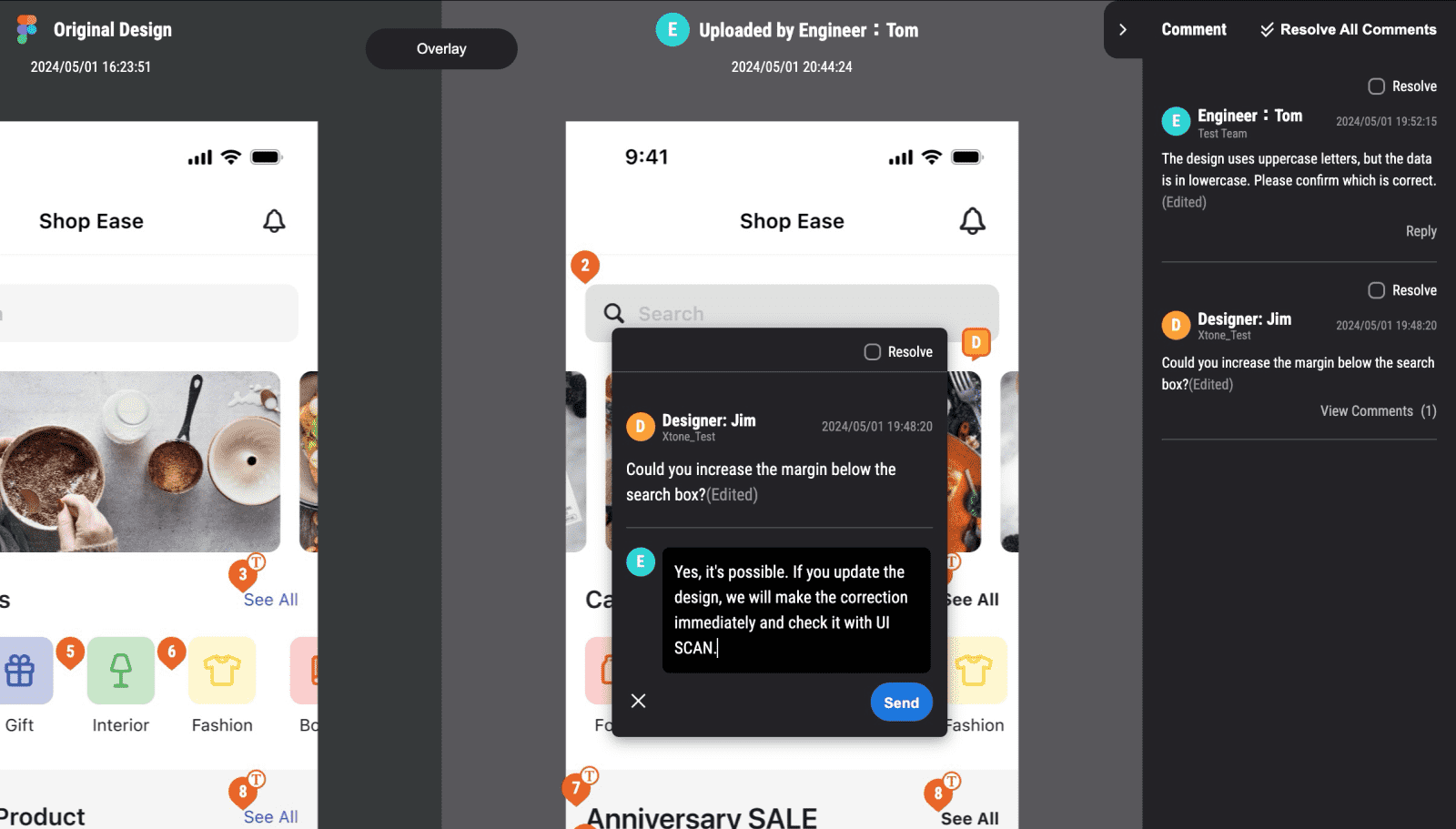

Keep track of your project's status continuously
Receive real-time project updates by integrating with Slack or email. Choose the projects you want to be notified about and customize the notification frequency to supercharge your workflow.